This project is a web application (WebApp) that makes it possible to make presentations with graphics, audio, video and even HTML elements available to a large number of interested parties at the same time. It thus follows the principle of a distributable slidecast application.
The term is derived from the English and refers to an app(lication), i.e. applications for mobile devices that can usually be downloaded directly from the Internet via a browser integrated into the operating system and used without installation.
In principle, these are websites optimized for smartphone displays that attempt to replicate the „look and feel“ of native applications.
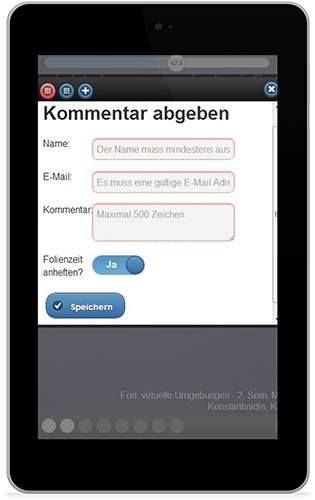
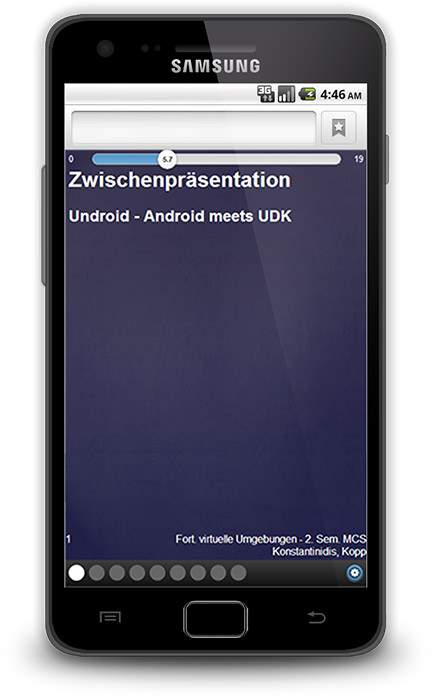
Many users have become very cautious due to the potential presence of malware in the app stores. WepApps support the user in such a way that no installation is necessary and the application has no access to the smartphone's software and hardware. In principle, these types of applications are also more secure against piracy. Because the application is located on the server and generates content dynamically, it cannot simply be copied and possibly used for fraudulent activities. With native apps, personal data could be sent on in the background without the user's knowledge. Another advantage is that the application can be called up from all devices with internet access and, for example, stored data can be accessed. To give an example, games could be started on a smartphone and then simply played on a computer without having to exchange complicated data between these devices. Well-known and proven technologies are used, guaranteeing a high level of future-proofing.
jQuery Mobile is a touch-optimized web framework for smartphones and tablets. It offers numerous support options for recognizing touches, gestures and other things. A large number of browsers are supported, and others can also be added if you have sufficient programming skills.
Of course, various options already exist, such as simply distributing presentation documents by e-mail, generating PDFs or using platforms such as www.slideshare.net to use. The advantages of this new approach include the following:
It is often the case at conferences that the presentations are recorded and made available on the web as a video. This naturally involves a large volume of data. In addition, you almost always need additional plug-ins such as Adobe Flash Player to watch the video. Smartphones usually do not support these plug-ins, and if they do, the battery is drained in a very short time. In addition, there is sometimes no WLAN access on the move. The finished videos are usually several hundred megabytes in size. This naturally puts an enormous strain on the mobile network and can lead to very long loading times.
If you don't have an Internet flat rate, mobile data volume costs a lot, so you want to have the choice of which content to load. The fallback to the purely text-based view can also significantly reduce the transferred volume here.
No additional program is required to create the presentations. An online editor was planned here, which also supports HTML laymen. It should not be a problem for more experienced users to create presentations.
By implementing a comment function, comments can be attached to individual slides, the entire presentation or even to statements (points in time). This allows users to hold discussions and also ask questions about specific statements.
Because it is a web application and the code has been structured accordingly, it is possible to use almost all the features of the web (videos, social media - „like me button“, ...)
Barrier-free (screen reader)
A screen reader can also be used to achieve accessibility and people with hearing or visual impairments, for example, can use this form of presentation.
But of course you can! We are also able to respond flexibly to your wishes and modify or expand the application according to your specifications. Simply get in touch with us Contact us.
